Description
This kit includes a copy of the Family Love Letter Booklet as well as The Family Love Letter Digital Drive. I am not sure if it said before: (Donna recommends a book with the Digital Drive so you can work in sections or at different times.)
Installation Instructions
Install Instructions for Digital Drive
Note: New computers with only USB-C drives may require a USB-C to USB adapter.
- Download and install the correct Adobe Air version (Windows or MacOS) from https://airsdk.harman.com/runtime.
- Once installed, follow these instructions to install the Family Love Letter application based on your operating system.
For Windows Users:
- Insert the Family Love Letter thumb drive into your computer.
- Double click the Install_Family_Love_Letter.air file located on the thumb drive in the WINDOWS folder.
- Follow the remaining install prompts.
On a Mac:
- Insert the Family Love Letter thumb drive into your computer.
- Double click the Install_Family_Love_Letter.air file located on the thumb drive in the MAC folder.
- Follow the remaining install prompts.
For more information, visit www.familyloveletter.com and click on Digital Drive under products.
For assistance, email support@familyloveletter.com.
Only logged in customers who have purchased this product may leave a review.

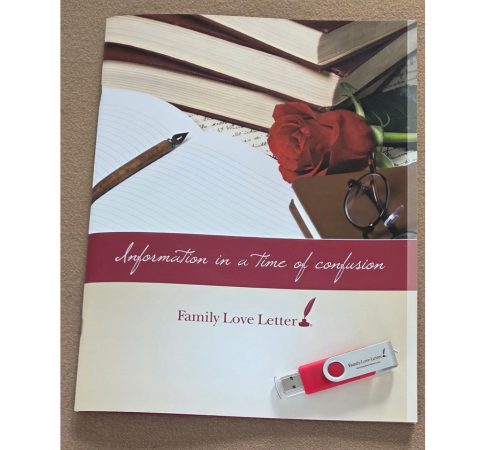
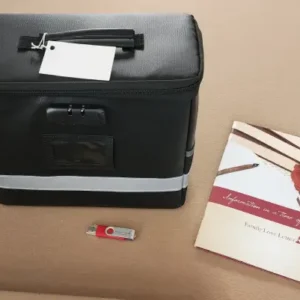
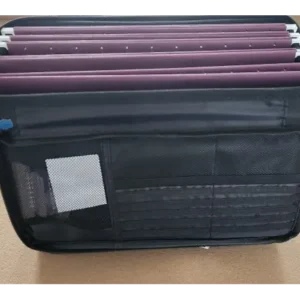
Reviews
There are no reviews yet.